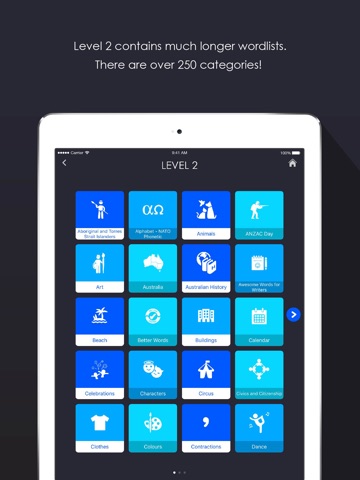Wordwizz - An App that features over 300 wordlists to help students turn good writing into GREAT writing!
WordWizz contains a huge bank of words organised into categories to help students improve the quality of their story writing, homework and assignments. Easy access to such a wide variety of word lists will help students become more confident and independent writers. The words have been grouped by topic so they don’t need to waste time looking in a dictionary to search for tricky or unfamiliar words. Students can select from over 300 categories by choosing either Level 1 (short word lists for beginning writers) or Level 2 (more extensive word lists).
Teachers are great at providing word walls in the classroom, however students don’t always write in the classroom. WordWizz is the solution! The WordWizz App helps students to write anything – anywhere!
What are the features of WordWizz?
-Over 300 word lists for all key-learning areas
Fast and easy access to useful words for homework, stories and assignment writing
-Tap on any word to hear it read out loud
Tap and hold on a word to access definitions and images for tricky words
-Picture icons for every category to help younger students find the category they are looking for
-2 Levels: Level 1 for younger writers and Level 2 containing an extensive range of longer word lists
-Great vocabulary resource for anyone who is learning English
-Copy and paste words directly into your documents
-The WordWizz App supports a diverse range of learners and learning styles
WordWizz can be used by students all around the world to give their writing the WOW factor!
Why do students need WordWizz?
To write fantastic sentences!
By using WordWizz, the simple sentence “The boy went home.” can become, “The young, adventurous boy ran swiftly towards the abandoned tree house he called home.”
To write amazing stories!
Students can access a wide range of “Better Word” lists to help them replace boring and overused words in their stories. For example, a student who has repeatedly used the word ‘said’ in a story, might look up the ‘Better Words” category to find 271 alternatives e.g “groaned, shouted, laughed or whispered.”
To improve the quality of reports or assignment writing in all subject areas – without teacher or parent help!
There are many word lists containing curriculum content for all key-learning areas. For example, if children are asked to write an explanation of “The Water Cycle” in science, they simply need to click on that topic in the Level 2 “Science” category and they will find all the words they’ll need – E.g. Evaporation, water, condensation, absorb
To make it easy for students with Dyslexia or other Language-based literacy difficulties to read and spell a huge variety of words!
Finding the best words is fast and easy – just look for the topic you’re writing about! If reading is difficult, tap on any word to hear it read out loud.
To provide students with easy access to amazing vocabulary if they are learning to speak English.
Extensive lists of words are available for a huge range of topics. Students can easily access pictures and definitions of unknown words by using the tap and hold menu on the iPad. Dictionaries for many different languages can be downloaded to your iPad so you see the definitions in your own native language.
To check that all those tricky words have been spelt correctly!
If students don’t know how to spell a word, they can find it super fast! For example, if they can’t remember how to spell “aunt” they simply click on the “Family” category in level 1 and find the word. The word can then be copied and pasted directly into their writing.
How does WordWizz protect your privacy and maximise the educational experience for your children?
Wordwizz:
Is safe for children. All word lists have been prepared by teachers
Does not collect any identifiable information or share personal data
Does not contain in-app purchases
Does not contain any advertisements